FREE TEST FOR ENGLISH OR GERMAN
Сool (personally tested!) online test from TELC. Detailed walkthrough.
Today I found out about a new language test for English and German (and a couple of other languages). After taking it myself, I received an email with the results in the categories of reading, listening, vocabulary and grammar right away. I also received a certificate (see below).

What I liked about Sprachtest.de:
- The test is quite solid: from the reputable TELC
- The test measures the A1-C2 proficiency levels of the CEFR* system
- You can test your German or English skills as well as Business English
- Testing is fast - 15 minutes
- Instantly generated certificate in PDF (see last screenshot)
- And all this for free ))
The downsides:
- You can't expect this test to be accepted by the embassy and other German authorities**
- The interface is in German
Now let's quickly understand how it works and then you will be able to take this test even if you don't (quite) understand the instructions in German.
How this test works
I've decided to test my English level. The German language test works in a similar way.
First of all, please read the 3 instructions carefully.

- Before the test, check the speaker and microphone settings on your device. The test contains listening tasks.
- Avoid typos when filling in word blanks - each letter affects your score.
- Each task has a time limit. In listening tasks, the timer is activated when the audio file is played. In all other tasks, the timer is activated immediately after the page is loaded in the browser.
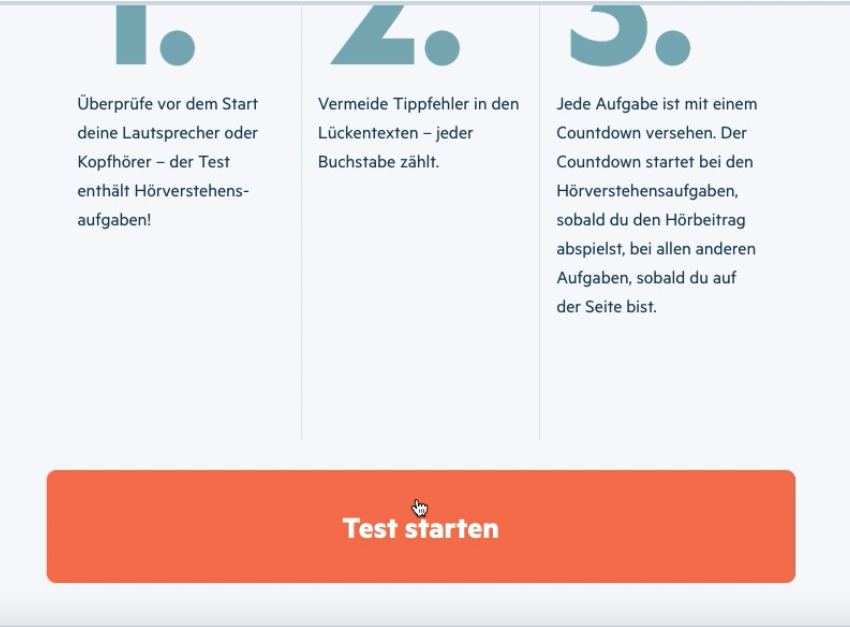
As soon as you feel ready to start, click on the orange Test Starten button.
This will open a window with the first question (see screenshot below).
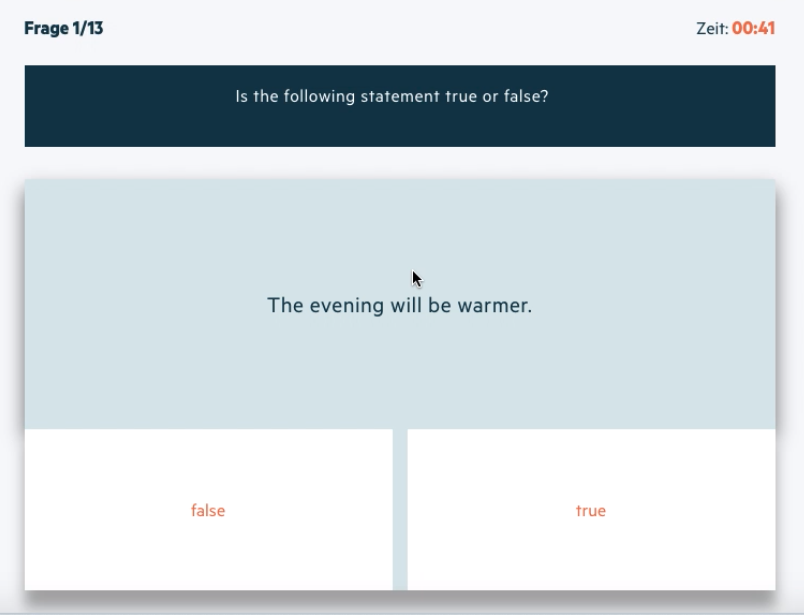
In the new page, you will see the Frage, i.e. the question number, on the left side of the window. In the first question there will be Frage 1/13. There are 13 questions in total. Zeit is a timer. I apologize if I am explaining things, which are obvious to you.
On screenshot 4 you can't see the button to play an audio file. It is there, though. It will appear when you scroll up a bit.
Click on the audio button, listen to a short audio, and read the test question. In this case, the test question is: "Is the following statement true or false?"
Select the correct answer and click on the orange Nächste Frage bar (you can see it on screenshot 6).
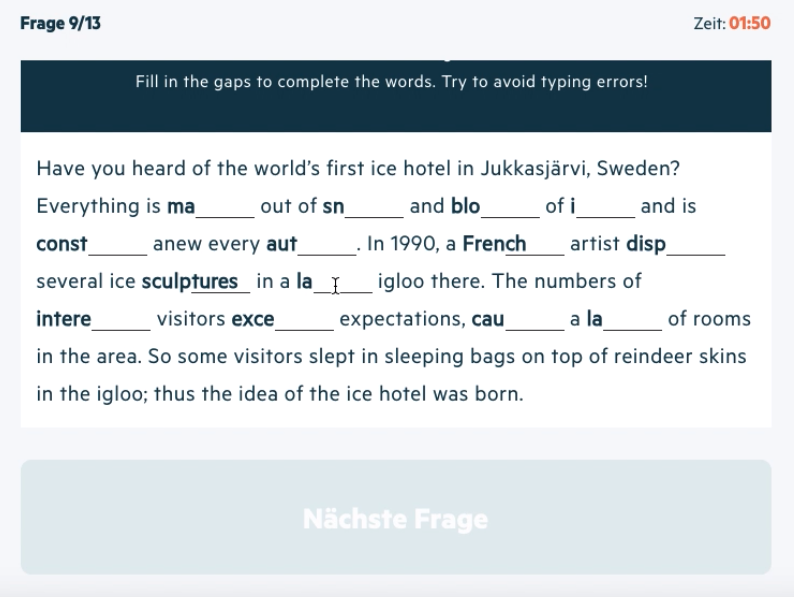
As soon as you are going to take an English language test I would recommend you do not read the questions in the screenshots. So you avoid spoiling your own testing.
Note two things:
(a) Until your answer choice is made, the inactive bar is gray. As soon as one of the answers is selected, the button color changes to orange.
(b) I suspect that if you delay your answer, the system will count it as
"don't know" when the timer expires.
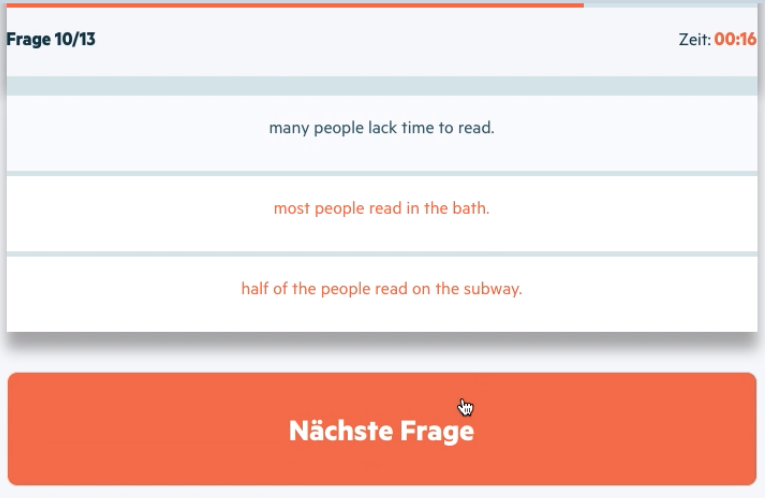
When the test is finished, a greeting will appear on the screen: Super, du hast den Test beendet. All you need to do is to enter your name and e-mail address.
TIP: Enter your first name (Vorname) and last name (Nachname) exactly as it is written in your passport.
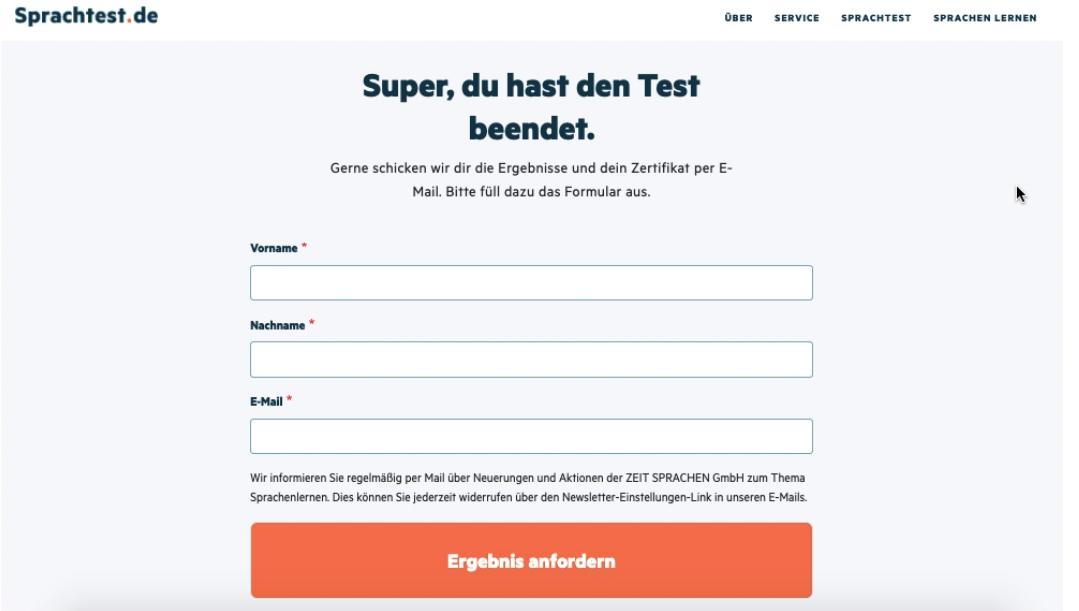
In the e-mail (screenshot 8), click on E-Mail-Adresse bestätigen.

After confirming the email address, a page will open as in the screenshot below.
Lesen - reading, Hören - listening, Wortschatz - vocabulary.
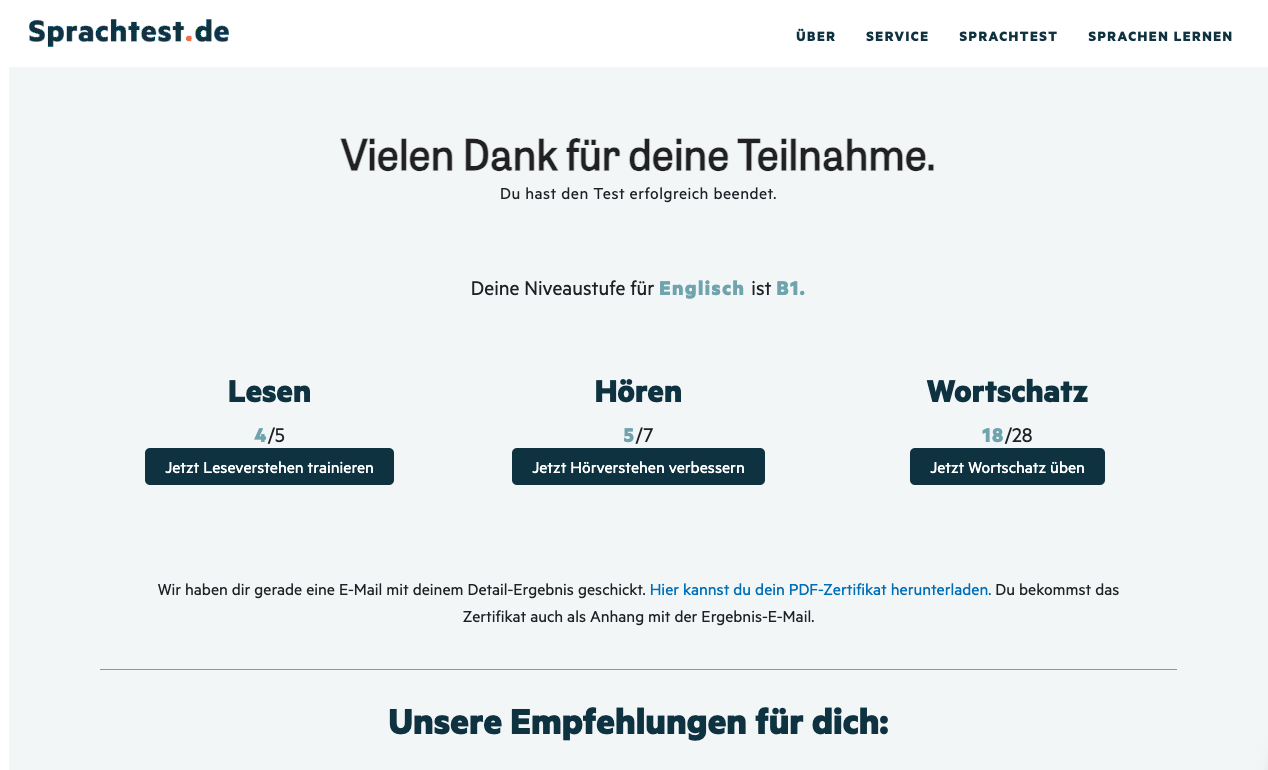
And a nice certificate like this.

If I were you, I would try to save money on paid testing and submit this certificate to a German official first. If they don't accept it - then you could test in a commercial way.
* - CEFR (German: GER) -
Common European Framework of Reference.
** - but it is worth a try.
If German governmental authorities have accepted this test, please
email me or drop a line in the comments.
I'm burning with curiosity.
Thanks!
14.12.23 ©️ Yarve (Jaroslav Plotnikov) All articles
