ANABIN GUIDE #2 - HOW TO CHECK and PRINTOUT YOUR UNIVERSITY STATUS ON ANABIN
You need this Printout for your national German visa for work or education
This is the article #2 in an Anabin Guides row.
In this article I explain how to check the institution
and make the printout of it.
How to check your degree you learn in this article.
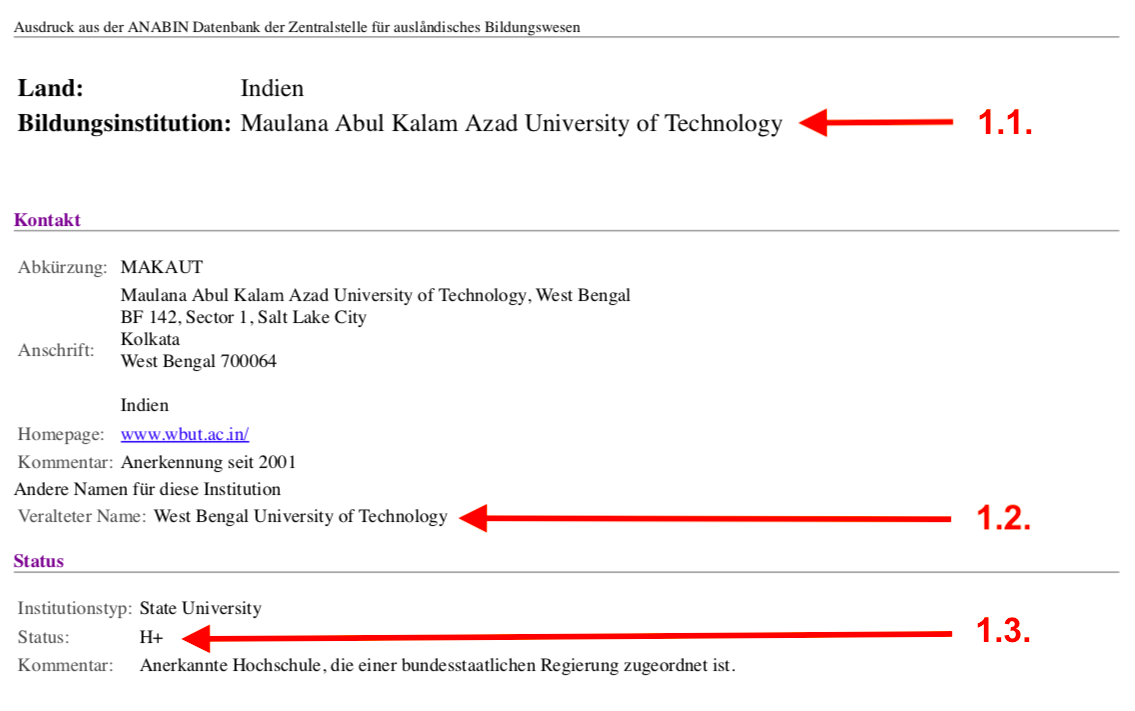
Intro
Rhetoric question: Why do we need this Anabin check?
Most people would say: "to know if my university is recognized in Germany".
In my opinion, this answer is not complete.
Here is my addition: the end goal of Anabin check is to create the Anabin printouts for the German authority. Say for an German embassy or immigration office.
Our Example - degree from India
Our example is a real case. A developer from India contacted our company Blue Card Agency because he wanted to apply for the Blue Card in Germany.
By the way, later he received both: German national visa and the blue Card.
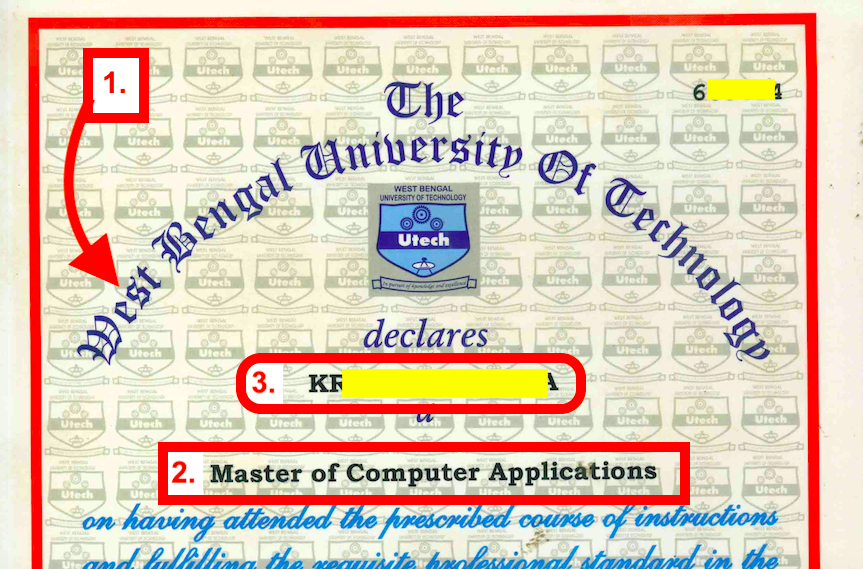
On the screenshot 2 you can see his diploma. The name of the institution (1), description of his qualification, in other words degree (2) and his name (3).
For reasons of discretion I have made the name anonymous.
And now let's begin.
TO-DO:
STEP 1
First, let's google the word anabin. As soon as you are on its website click on Institutionen (Institutions). On the next page click on Suchen (1.).
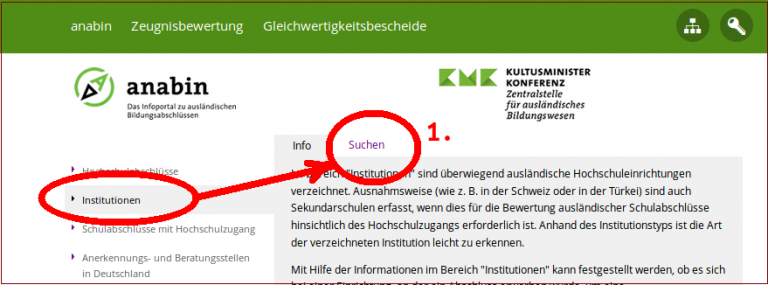
STEP 2
Now click on Alle Länder 2.. This is a country selection. Search for the specific country. In my case it is India.
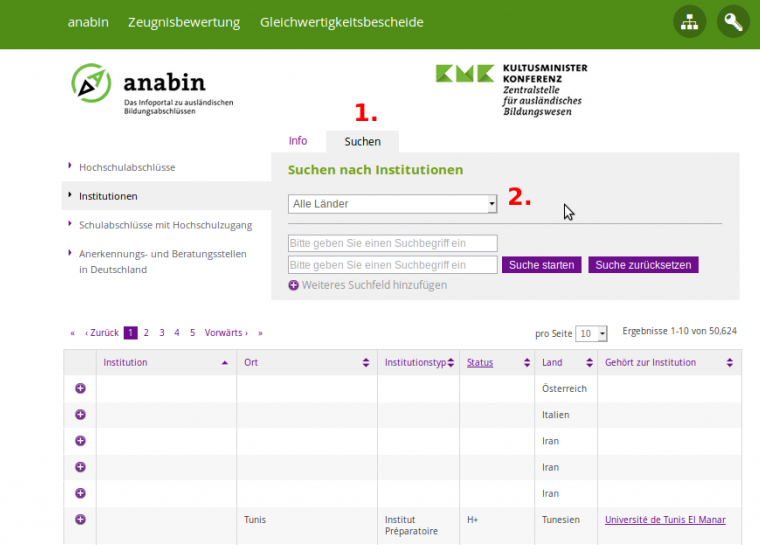
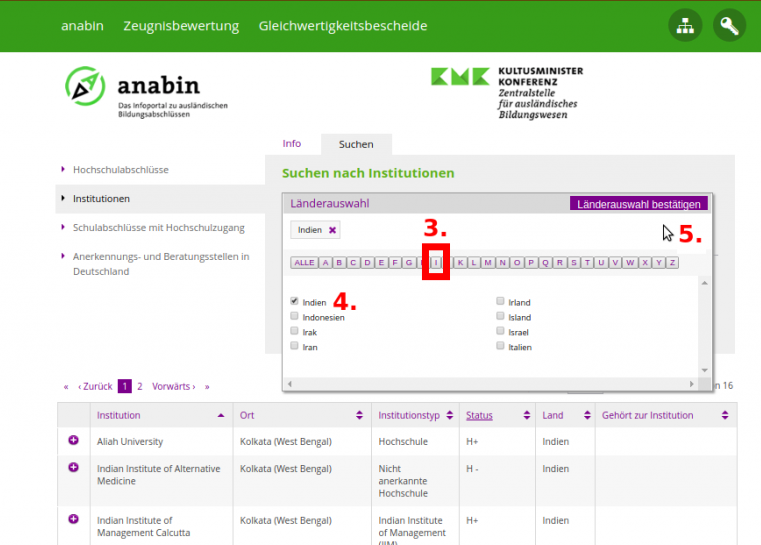
Now let's have a look at results but… in our case there are too many results.
To simplify the search let’s enter some key words, like the name of the university. Two - three key words are enough. So I enter “West Bengal University” 6..
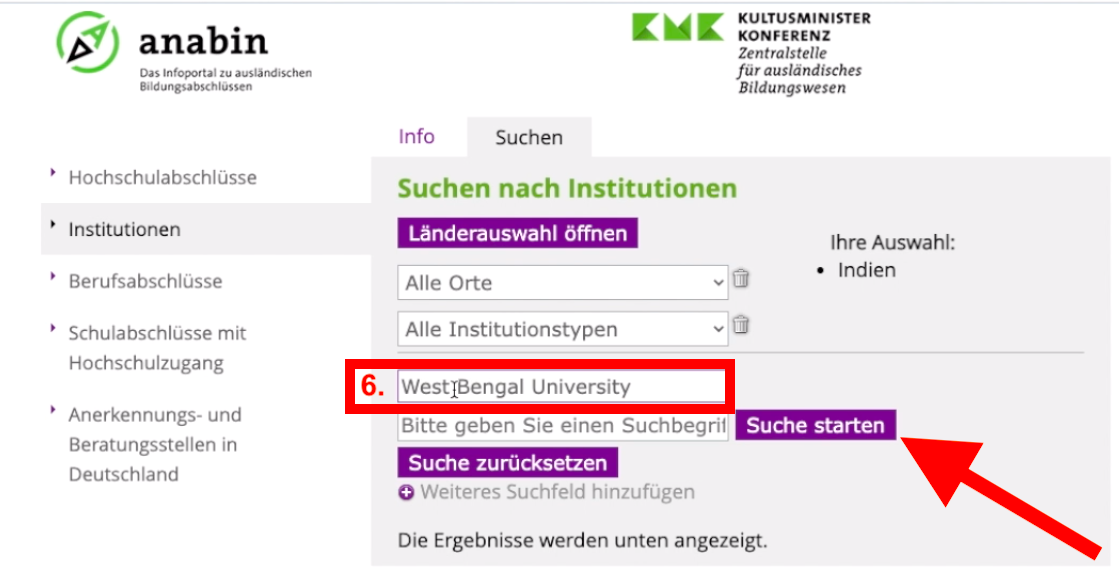
The search results update automatically. If not, click on Suche starten (red arrow).
STEP 3
Select 100 results per page (8.) on the screenshot 7. This is more convenient because you have to flip less.
I notice that there are still a lot of results - 5 pages. So the name of the university didn't really help us. But wait, it will be helpful later.
What can we do now?
The answer is: Ort Auswahl - which means city selection.
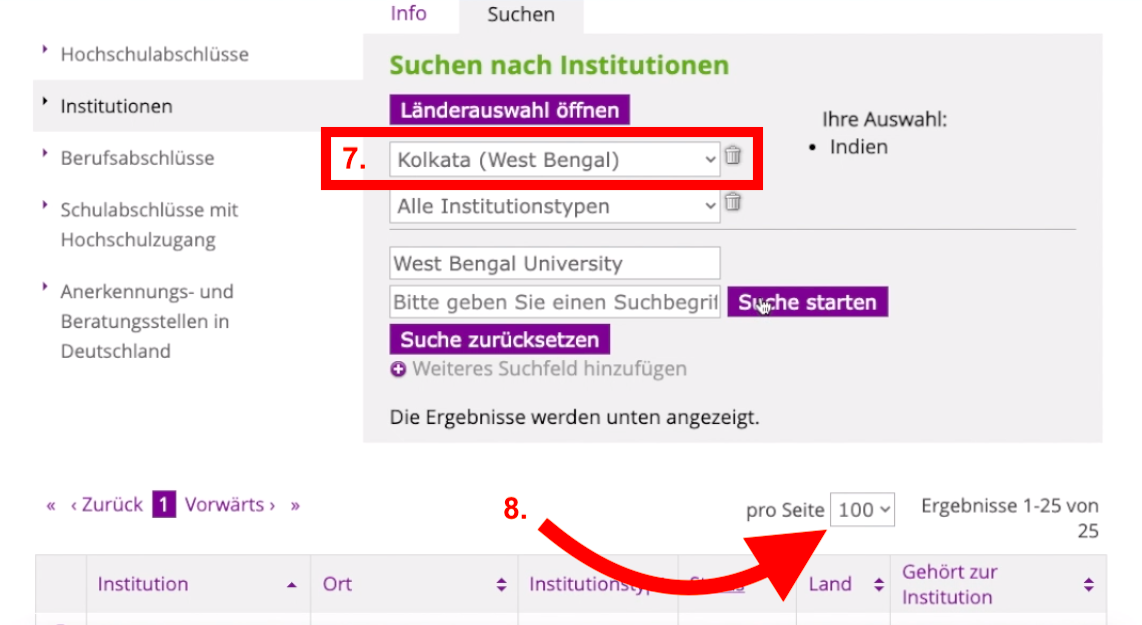
Please note that the names of countries and cities will also be in German (Indien). Also keep in mind that different cities with the same name are possible, e.g. in India there are two cities named Kolkata.
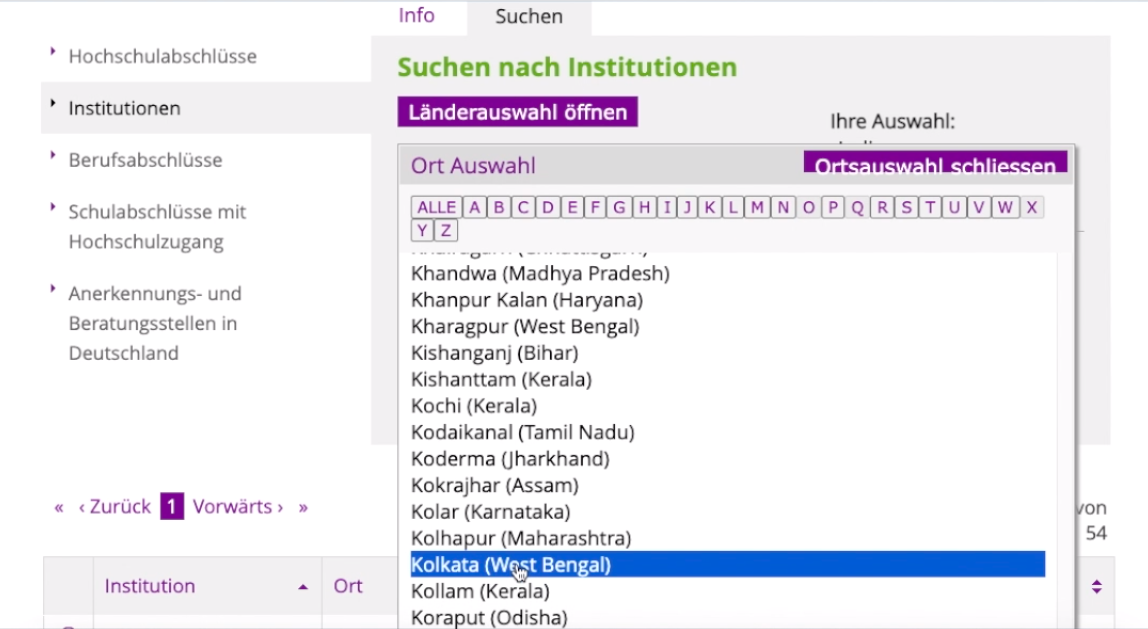
In our example, the institution is located in Kolkata. So we choose Kolkata.
Now we can see how good it was that we have already entered “West Bengal University” as key words. Because the entered keywords are marked in red. It really simplifies the search, right?
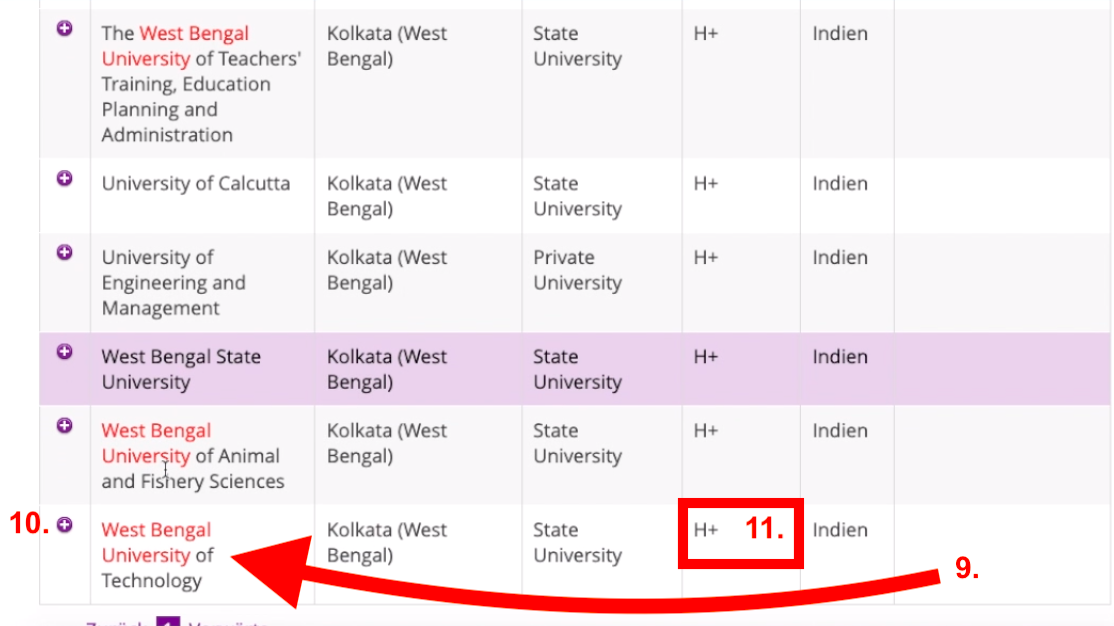
However, the first institution colored in red is a different one, and the second one is not mine either....
Finally! The last result (9) is the institution we are looking for.
Now I click on the plus sign (10).
STEP 4
It opens exactly what we were looking for - the anabin printout form.
The next thing you have to check now is the status (11). It must be an H+.
Yes, it is H+ ! This means the West Bengal University is fully recognized in Germany.
It's mega cool because it saves me time and money.
Now I can print. First save it on your computer as PDF. Then you can print it out anytime.
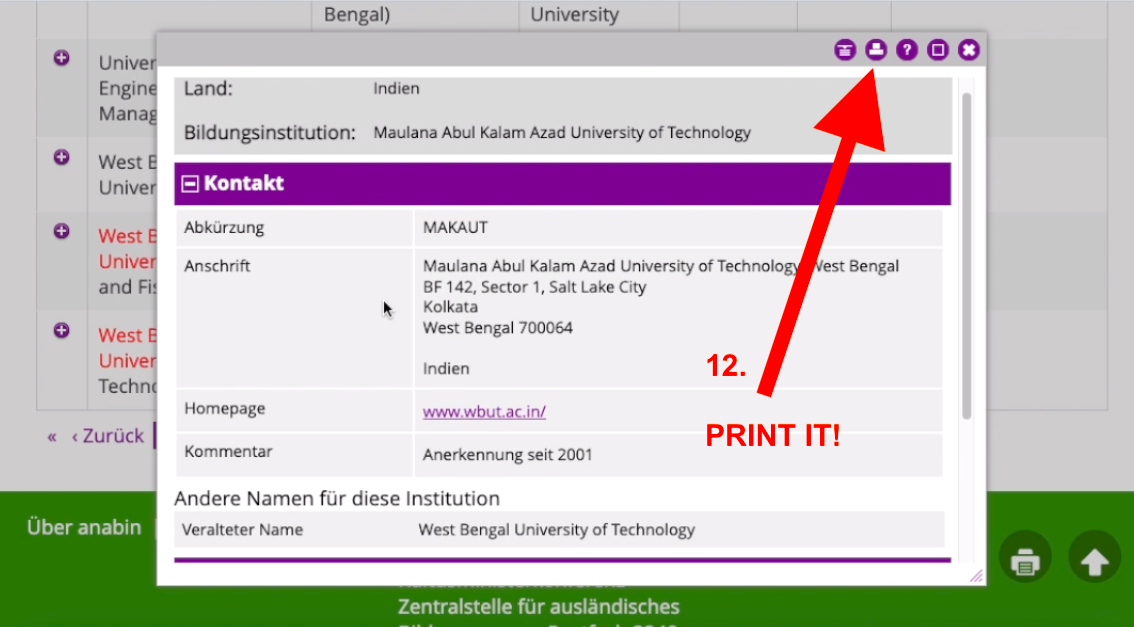
This anabin printout you will submit that to the German embassy or any other related authority.
NOTE: Look the name of the institution (1.1 on the screenshot 1) is different. Why? Because it happens that an institution occasionally changes its name. So just have a look at Veralteter Name (1.3 on the screenshot 1). This is the outdated name of the institution. Obviously, the name “West Bengal University” has been changed. Now this institution is called “Maulana Abul Kalam Azad University of Technology”.
STEP 5
To understand the H+ status, let's go back. Look at Screenshot 2: to the left of Search you will see Info (13). Now you can translate the explanation into English using the right click feature if you are using the Chrome browser.
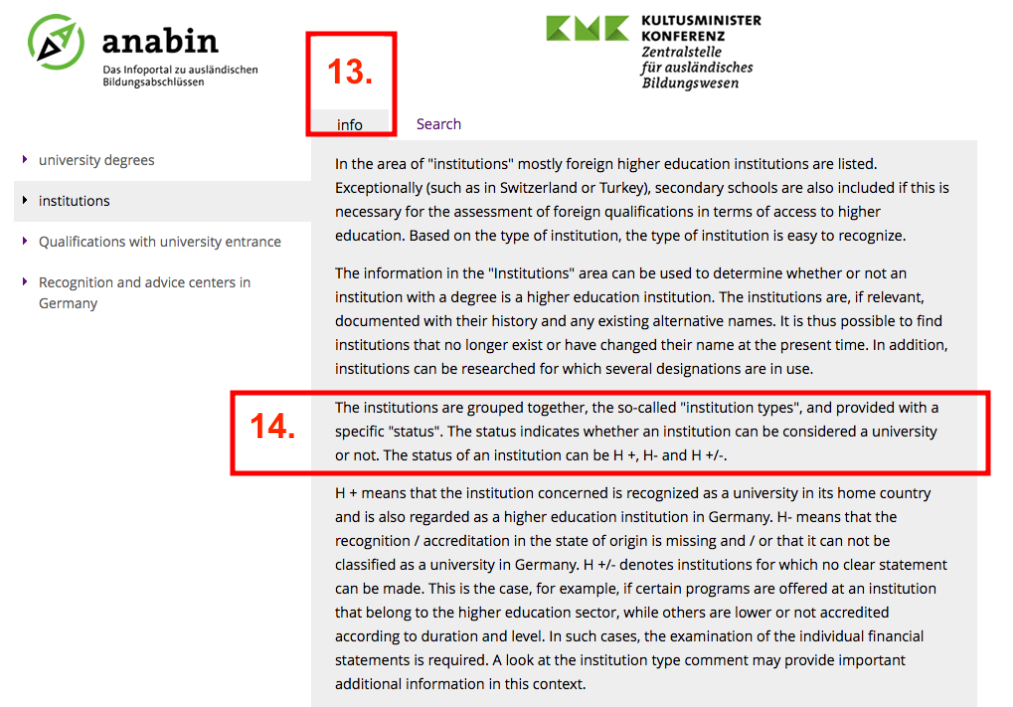
Click on Info and you will get to the page with explanations. Look at the text in area of figure 14.:
"The institutions are grouped together, the so-called "institution types", and provided with a specific "status". The status indicates whether an institution can be considered as university or not. The status of an institution can be H +, H-, and H +/-.
H+ means that the institution is recognized as an university in its home country and is also regarded as a higher education institution in Germany. H- means that the recognition / accreditation in the state of origin is missing and / or that it can not be classified as a university in Germany. H +/- denotes institutions for which no clear statement can be made. This is the case, for example, if certain programs are offered at an institution that belong to the higher education sector, while others are lower or not accredited according to their duration and level. In such cases, the examination of the individual financial statements is required. A look at the comment on the institution type can provide important additional information in this context."
Conclusion: what if the Anabin status H+ or H- or H+/-
If the status of your university H+ , congratulations, it will not be an issue with the recognition of your diploma!
If the status of your university is H+/-, it means that some faculties are recognized, some are not. Make it clear - contact the Anerkennung in Deutschland.
What to do if the status is H- ? First of all, don't panic :) This issue can be solved withing 1-3 months for about two hundred euro.
Read the article below or just hire Migwork. Send the inquiry below and you' ll receive not binding offer.
ZAB - how to apply for evaluation of your qualification in Germany in 5 steps
Go UP03.07.20 - 14.07.22 ©️ Yarve (Jaroslav Plotnikov) All articles)
